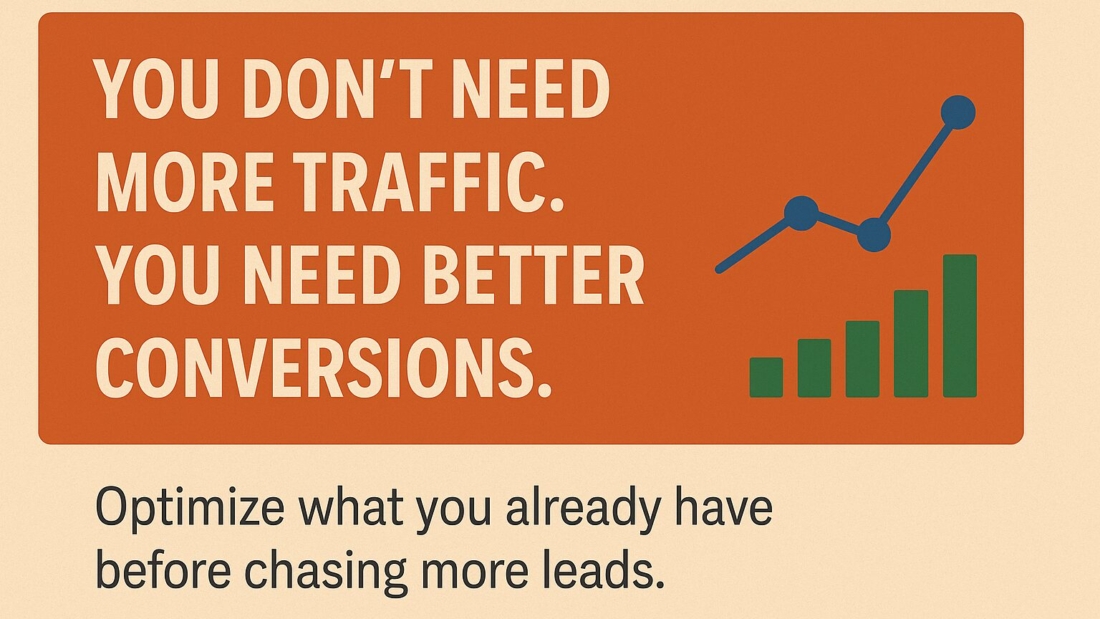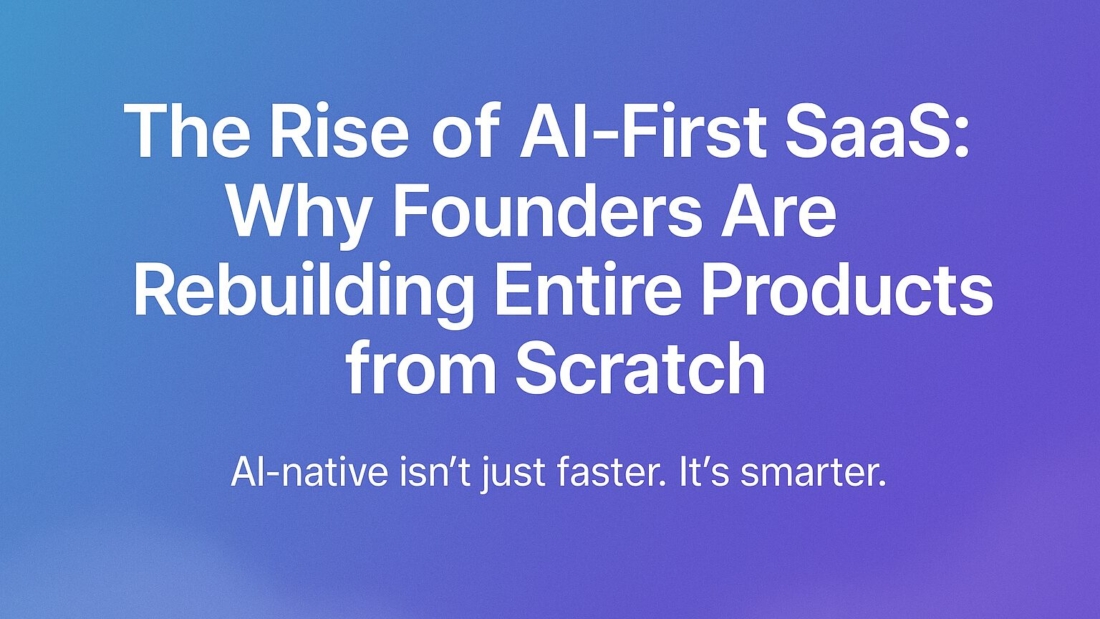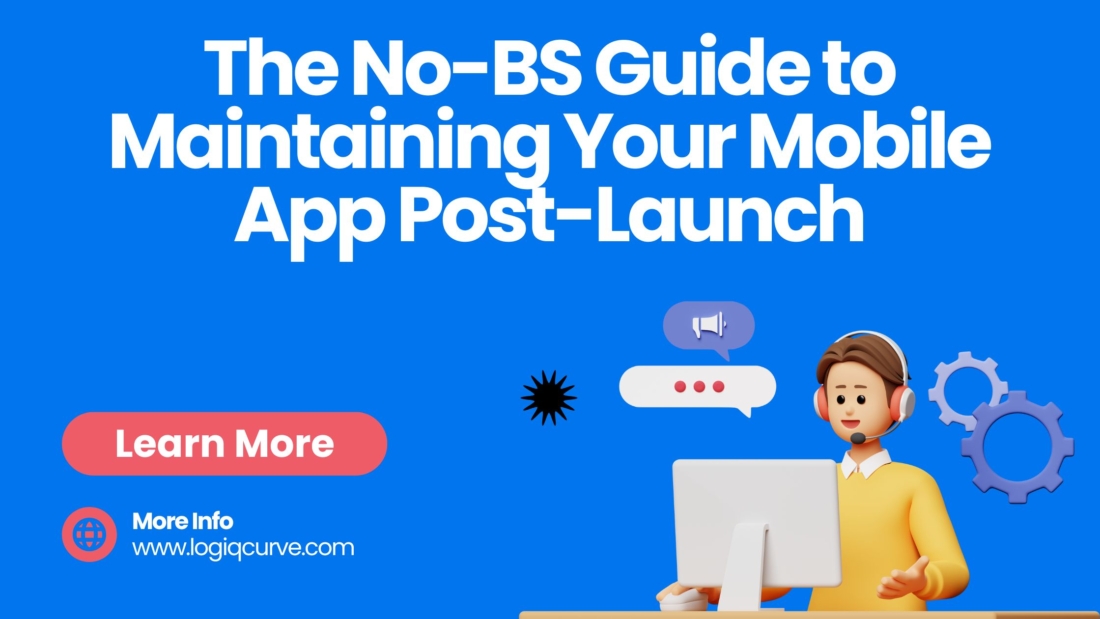Launching a startup often begins with a Minimum Viable Product (MVP) — a stripped-down version of your software designed to test your idea in the market. But what happens when your product gains traction, user demand spikes, and investors start showing interest? Many startups hit a wall because their MVP wasn’t designed to scale.
To transform your MVP into a market-leading product, you need more than just new features — you need a scalable software architecture that grows with your business. This article explores how to future-proof your software from day one and avoid the dreaded “rebuild trap.”
1. Why MVPs Fail to Scale
The MVP model is crucial for validating an idea, but MVPs are often built under three constraints: speed, budget, and minimal functionality. This leads to:
Hardcoded solutions: Quick fixes that can’t handle growth
Poor database design: Slows down performance as users multiply
Lack of modularity: Every new feature risks breaking existing ones
Technical debt accumulation: Makes future development expensive and time-consuming
While it’s tempting to “just ship it,” startups that ignore scalability often face costly rewrites or downtime later.
2. Building a Scalable Foundation
To ensure your MVP evolves into a market-ready product, focus on these core principles of software architecture:
a) Modular Architecture
Adopt a modular or microservices approach rather than a monolithic structure. Breaking your application into independent modules ensures:
Easy updates without affecting the whole system
Independent scaling of components (like user authentication vs. payment processing)
Faster feature deployment and reduced downtime
Example: If your app’s messaging feature suddenly sees traffic spikes, you can scale that microservice independently without overloading the rest of the system.
b) Cloud-Native Scalability
Cloud platforms like AWS, Azure, or Google Cloud offer auto-scaling, load balancing, and distributed storage solutions. This lets your application handle sudden user surges without hardware limitations.
Pro Tip: Start small with serverless functions or managed databases, and expand resources only as user demand grows.
c) API-First Design
Designing your MVP with well-documented APIs future-proofs your product. APIs make it easy to:
Integrate with third-party services
Add new platforms (mobile apps, IoT devices, web portals) without rewriting core logic
Enable partnerships and revenue streams through public or private APIs
d) Future-Proof Database Choices
Database scaling is a common bottleneck for startups. Choose the right database based on your expected data structure and traffic:
SQL (e.g., PostgreSQL, MySQL) for structured data and ACID compliance
NoSQL (e.g., MongoDB, DynamoDB) for high-volume, unstructured data
Hybrid approaches using a combination of relational and non-relational storage
Also, implement database indexing and caching early to avoid slow queries as user traffic increases.
3. Balancing Speed vs. Sustainability
Founders often face a dilemma: Ship fast or build for the long term? The answer is balance.
Phase 1 (MVP Stage): Focus on core functionality and market validation
Phase 2 (Post-Traction): Refactor the MVP into modular components
Phase 3 (Growth Stage): Optimize infrastructure, implement DevOps, and add redundancy for high availability
This phased approach allows you to enter the market quickly without sacrificing long-term scalability.
4. Leveraging Automation and DevOps
As your software grows, manual deployment and maintenance will slow you down. Adopting DevOps practices early can help you scale smoothly:
Continuous Integration/Continuous Deployment (CI/CD): Automates code testing and deployment
Containerization (Docker, Kubernetes): Makes scaling and environment replication effortless
Monitoring & Analytics (Datadog, Prometheus): Provides real-time insights into system health and usage trends
Automation reduces downtime, prevents human error, and ensures a smoother growth trajectory.
5. Learning from Market Leaders
Companies like Slack, Airbnb, and Zoom all started as MVPs. Their growth into market leaders relied on three factors:
- User-Centric Iteration: They constantly refined the product based on user feedback
- Scalable Infrastructure: Early adoption of cloud-based and modular architectures
- Proactive Refactoring: They invested in re-engineering before technical debt became unmanageable
Your startup can follow the same trajectory by planning for growth from day one.
6. The Rebuild Trap vs. the Launchpad Mindset
Many startups end up rebuilding their entire product after initial success — a costly and risky move. Avoid this trap by adopting a launchpad mindset:
Think long-term: Design your MVP as a foundation for future expansion
Invest in architecture: A bit more planning upfront saves months of redevelopment later
Prepare for scale: Assume your user base could 10x overnight and plan accordingly
When your MVP is built like a launchpad, every new feature becomes a stepping stone to market leadership.
Final Thoughts
The journey from MVP to market leader is paved with smart architectural choices. Building a launchpad instead of a temporary app ensures your software adapts to growth, handles increasing user demands, and evolves with market trends.
If you’re a founder, remember this: Scaling is not an afterthought. It’s a mindset. Build today with tomorrow in mind, and your MVP could be the next market leader.