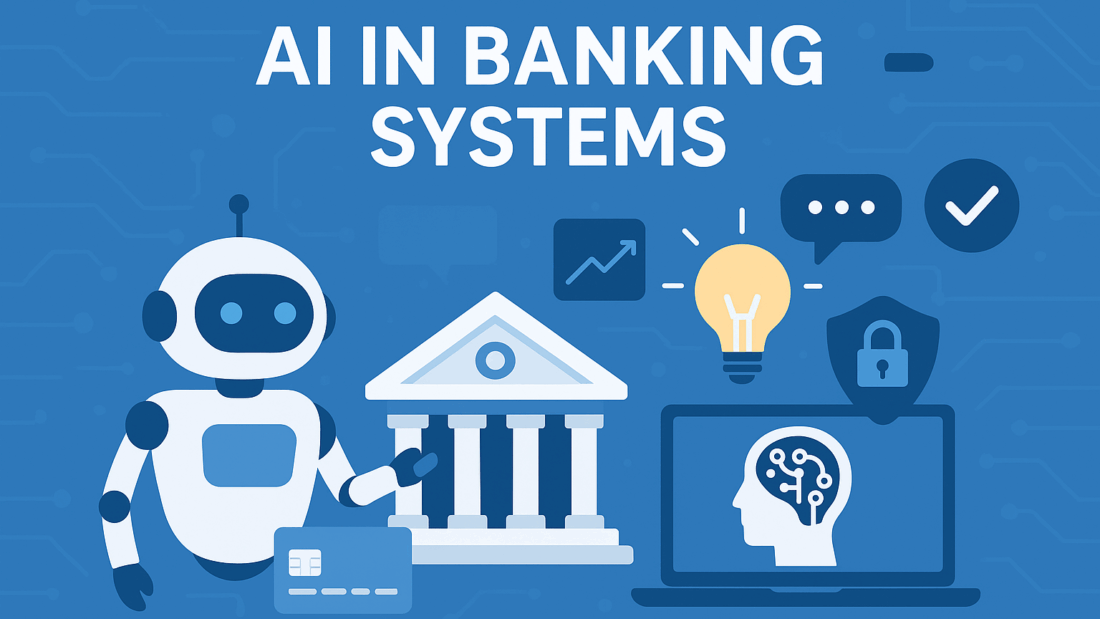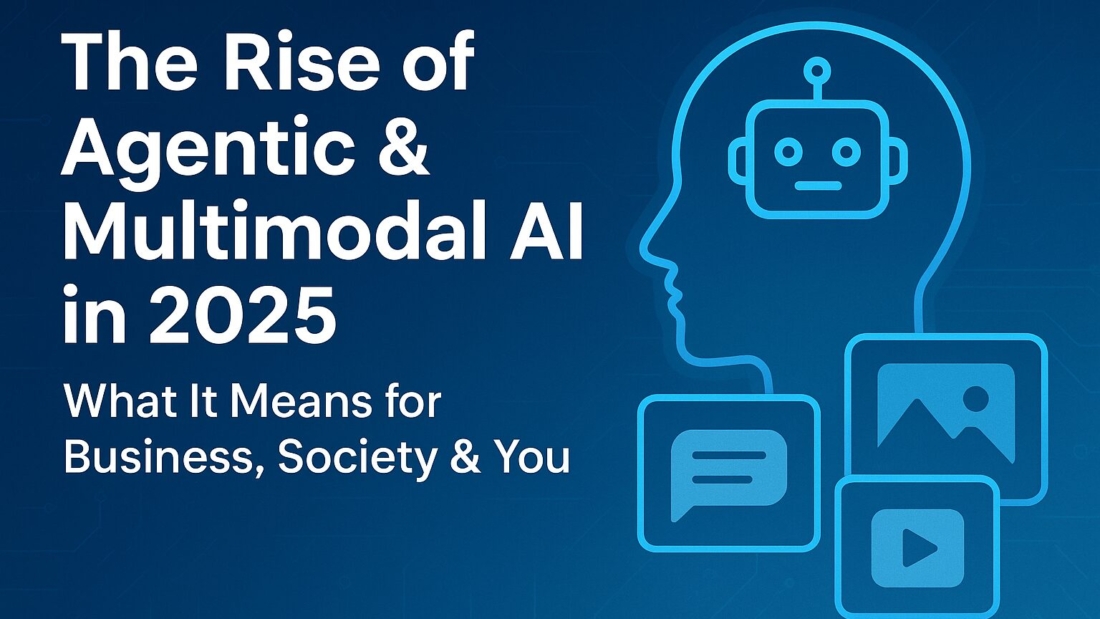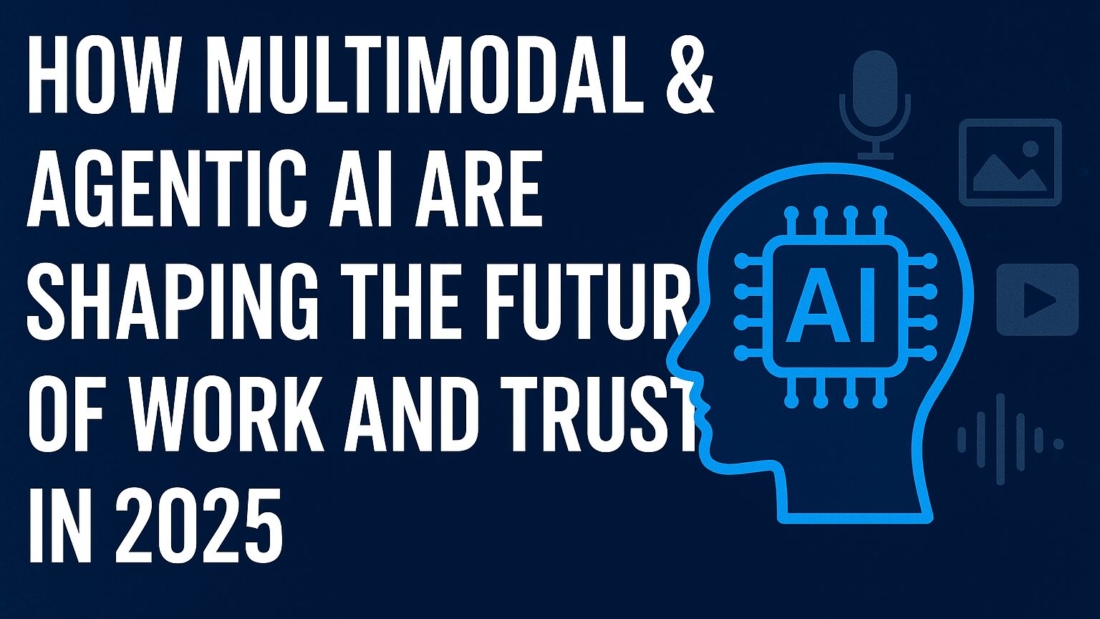In today’s hyper-connected world, cybersecurity has become a top priority for businesses, governments, and individuals. With cyberattacks growing in frequency and sophistication, traditional security systems are no longer enough. Artificial Intelligence (AI) has emerged as a powerful solution, reshaping cybersecurity strategies and providing organizations with intelligent defense mechanisms. In 2025, the integration of AI in cybersecurity is not just an advantage—it is an essential requirement for digital survival.
Why AI Matters in Cybersecurity
Cyber threats are evolving faster than humans can respond. Hackers are leveraging automation, machine learning, deepfake technology, and advanced social engineering techniques to penetrate systems. Relying solely on manual defenses is risky and outdated.
AI fills this gap by:
- Detecting threats faster than human analysts
- Learning from patterns and predicting future attacks
- Automating responses to prevent damage
- Operating 24/7 without fatigue or human error
Simply put, AI transforms cybersecurity from reactive defense to proactive and predictive protection.
Key Applications of AI in Cybersecurity
✅ Threat Detection & Prevention
AI-powered systems continuously scan networks and analyze user behavior to identify suspicious activity. Machine learning models learn from historical data to recognize patterns associated with malware, phishing, or insider attacks. This helps detect threats long before they cause harm.
Example: An employee logs in from a new location and accesses sensitive files at unusual hours. AI flags the behavior instantly and can block access until verified.
✅ Predictive Cyber Defense
Instead of waiting for attacks, AI predicts vulnerabilities and potential breach points based on trends, attacker behavior, and system weaknesses. This enables organizations to fix weaknesses before hackers exploit them.
Predictive security is especially critical for industries like finance, healthcare, and e-commerce, where data integrity is crucial.
✅ Automated Incident Response
When a cyber threat appears, AI systems can automatically contain and neutralize it. From isolating infected devices to blocking malicious IPs, automation prevents widespread damage and reduces response time from hours to milliseconds.
✅ AI-Enhanced Authentication
Biometric security tools—like facial recognition, voice authentication, and behavioral analysis—are becoming essential. AI verifies identity based on natural patterns such as typing speed, login habits, and device usage, making unauthorized access harder.
✅ Phishing and Email Security
AI-driven email filters analyze tone, structure, and sender behavior to detect phishing attempts more accurately than traditional filters. Deep learning models can also recognize fake websites and suspicious links in real time.
Benefits of Using AI in Cybersecurity
| Benefit | Description |
|---|---|
| Faster Threat Detection | AI identifies attacks instantly |
| Predictive Intelligence | Detects patterns and predicts future threats |
| Reduced Human Error | Removes manual gaps and mistakes |
| Cost-Effective Protection | Saves cost on breaches and damage control |
| Efficient Data Security | Monitors large-scale systems continuously |
With AI, cybersecurity teams can focus on strategy instead of routine monitoring, enhancing overall security performance.
Challenges and Risks of AI-Driven Cybersecurity
Despite its strengths, AI also brings challenges:
- AI-Powered Cyberattacks: Hackers are also using AI to create smarter attacks, such as deepfake scams and automated hacking bots.
- False Positives: AI may occasionally flag harmless activities as threats if not trained properly.
- High-Quality Data Requirement: AI systems require large datasets for effective learning.
- Skill Gap: Organizations must train cybersecurity professionals to work with AI tools.
The solution lies in maintaining a human-AI partnership. AI enhances defense, but skilled cybersecurity experts are still critical for oversight and strategic decision-making.
Future of AI in Cybersecurity
The future of cybersecurity is autonomous, adaptive, and AI-driven. We can expect:
- Self-healing systems that patch vulnerabilities automatically
- AI-based digital forensics for faster breach investigation
- Quantum-resistant AI security for post-quantum threats
- Robust zero-trust networks powered by AI behavior analysis
As cybercrime becomes more advanced, AI will evolve into the most reliable shield for digital infrastructure worldwide.
Conclusion
Artificial Intelligence is revolutionizing cybersecurity by providing proactive, automated, and intelligent protection. From threat detection to predictive defense and instant response, AI is reshaping how organizations safeguard their systems and data.
However, human expertise, continuous training, and responsible AI implementation remain crucial to achieving the strongest digital defense. With cybersecurity threats rising rapidly in 2025, businesses that leverage AI security solutions will stay ahead—safe, resilient, and one step ahead of cybercriminals.