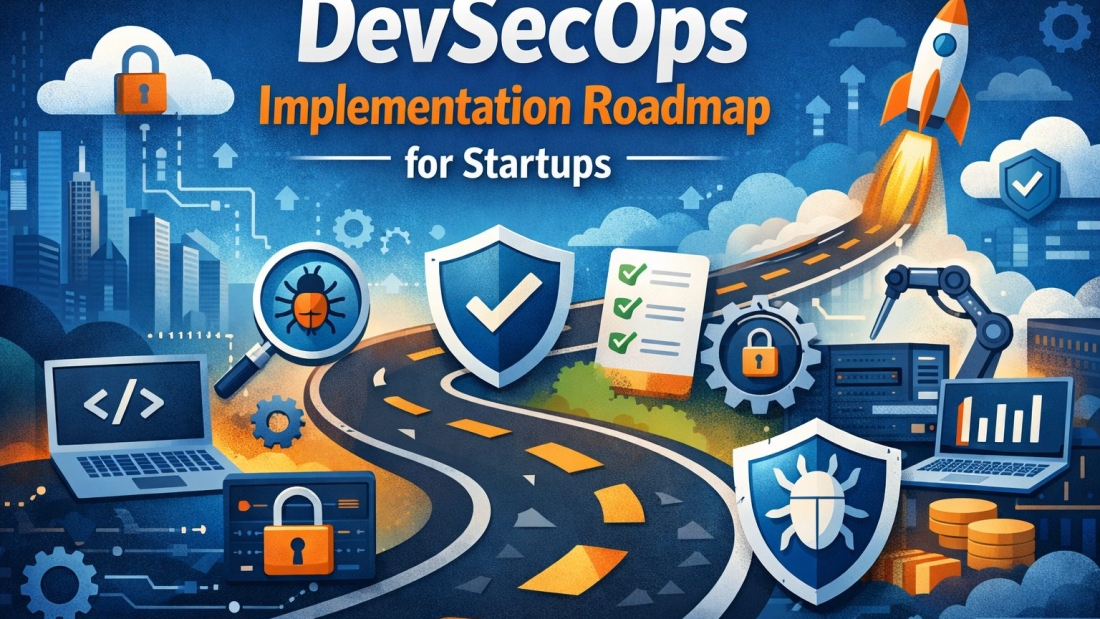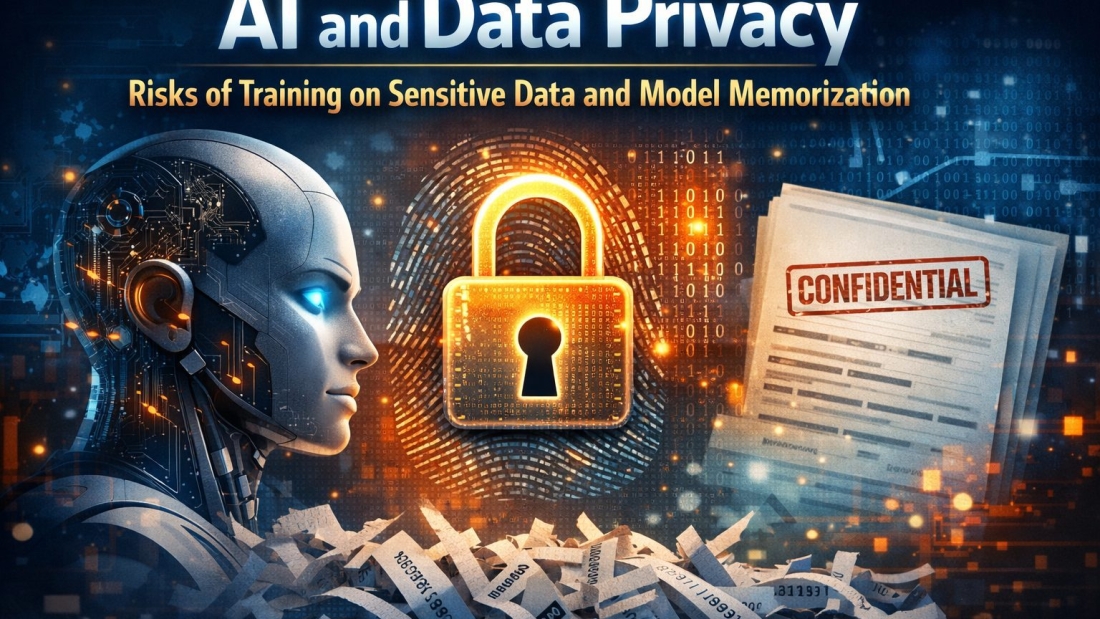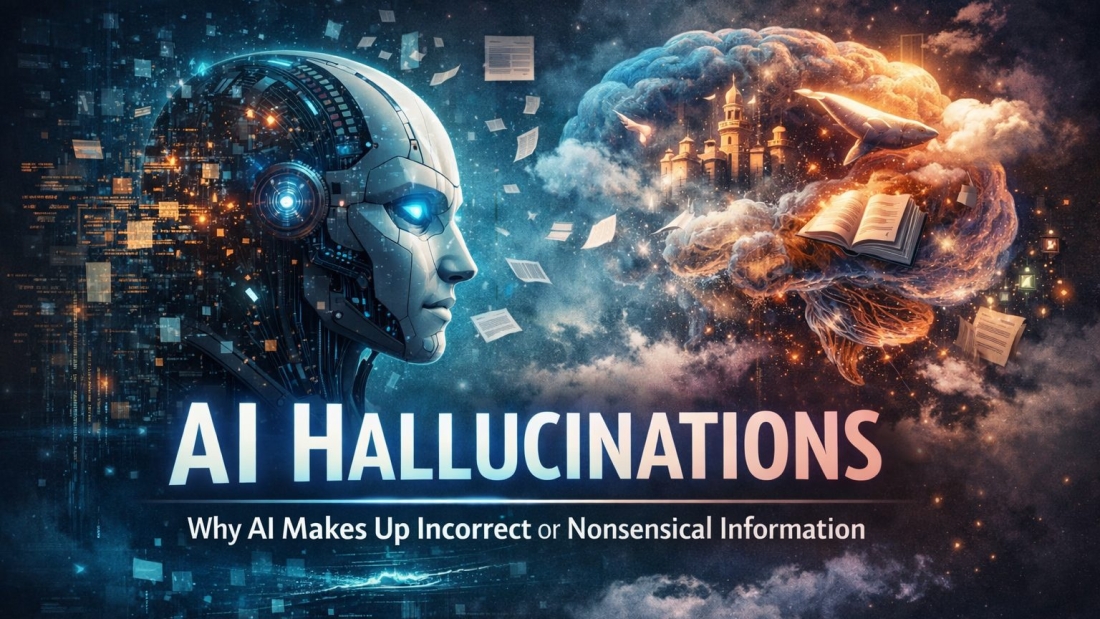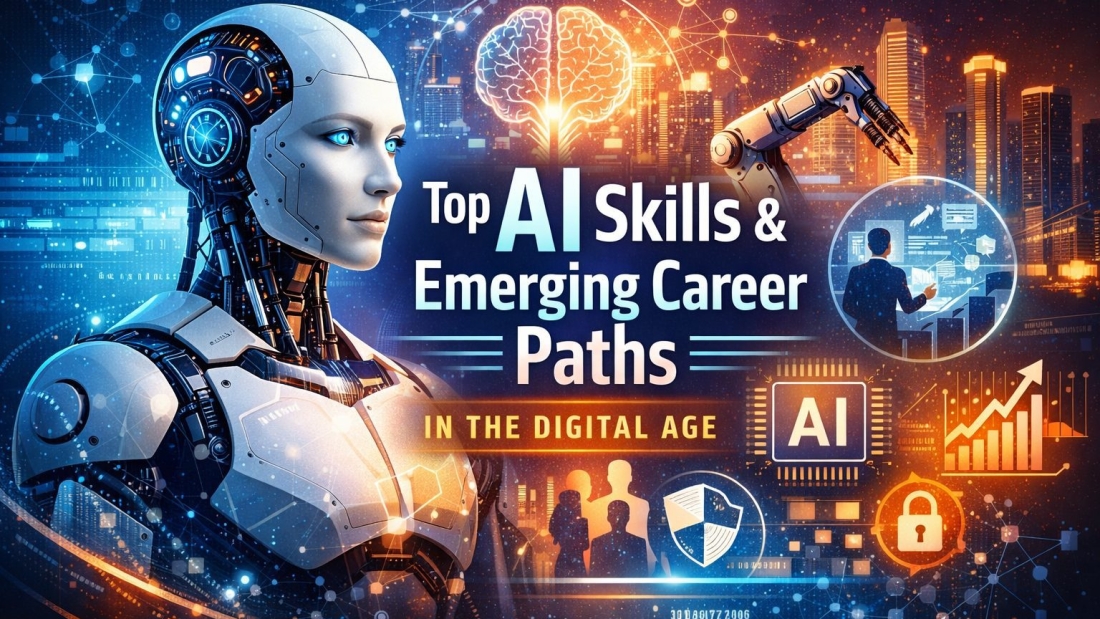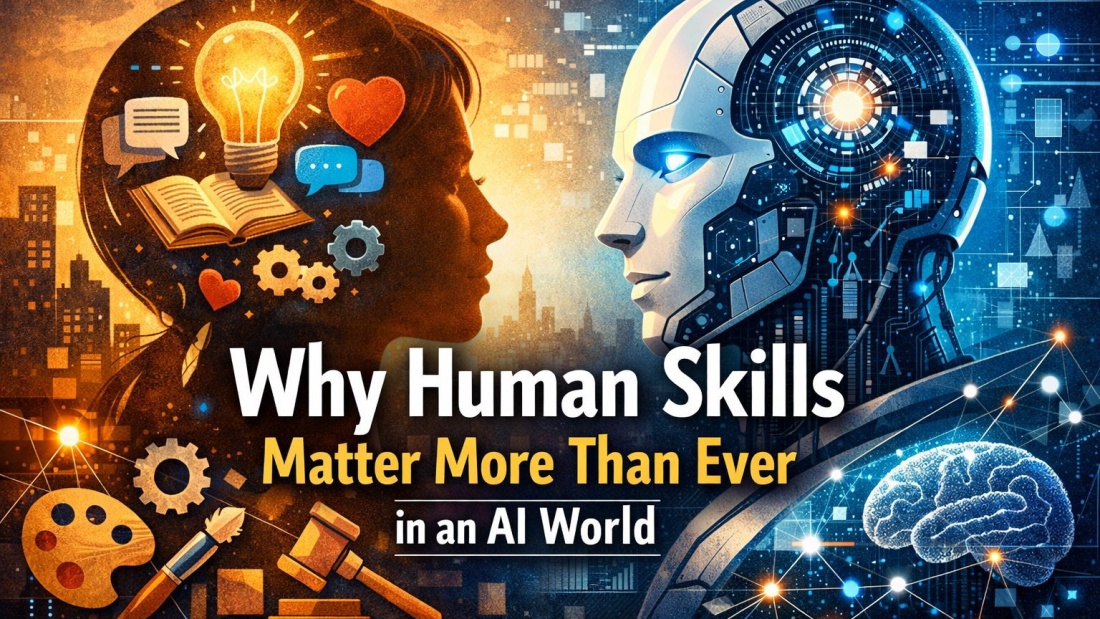Introduction to Brain-Computer Interface (BCI)
Imagine controlling a computer with your thoughts. No keyboard. No mouse. Just your brain doing the talking. Sounds like science fiction, right? Well, brain-computer interface (BCI) technology is turning that fiction into reality.
What Is a Brain-Computer Interface?
A Brain-Computer Interface is a system that creates a direct communication pathway between the human brain and an external device. In simple words, it allows your brain signals to control machines.
Think of it like translating brainwaves into digital commands. Your brain thinks it. The system reads it. The machine does it.
How BCI Technology Works
Here’s the basic idea:
- Sensors detect brain signals.
- Software analyzes and interprets those signals.
- A device performs the intended action.
It’s like having a translator between your mind and your technology. And the translator is powered by algorithms and artificial intelligence.
The Evolution of Brain-Computer Interface Technology
BCI didn’t appear overnight. It has decades of research behind it.
Early Research and Scientific Breakthroughs
In the 1970s, scientists began experimenting with brain signal recordings. At first, it was slow and limited. The equipment was bulky. The results were basic.
But the idea was powerful: what if we could decode human thoughts?
Modern Advances in Neural Engineering
Fast forward to today, and we now have advanced neural implants and wearable EEG headsets. Companies like Neuralink are pushing the boundaries by developing implantable chips that connect directly to neurons.
Suddenly, we’re not just reading brainwaves—we’re interacting with them.
Role of AI and Machine Learning in BCI
Artificial Intelligence is the real game-changer here. Brain signals are messy and complex. AI algorithms clean up the noise and identify patterns.
Without AI, BCI would be like trying to understand whispers in a hurricane.
Types of Brain-Computer Interfaces
Not all BCIs are built the same.
Invasive BCIs
These are implanted directly into the brain. They offer high accuracy because they sit close to neurons. However, they require surgery.
Non-Invasive BCIs
These use external devices like EEG caps. No surgery needed. They’re safer but slightly less precise.
Semi-Invasive BCIs
These sit inside the skull but outside brain tissue. They balance safety and performance.
Each type serves different healthcare and IT applications.
Use Cases of Brain-Computer Interface in Healthcare
Healthcare is where BCI truly shines.
Restoring Mobility for Paralyzed Patients
Imagine being unable to move for years. Now imagine controlling a robotic arm with your thoughts.
BCIs help paralyzed patients regain independence by allowing them to control prosthetics or wheelchairs. It’s not just technology—it’s freedom.
Stroke Rehabilitation and Recovery
After a stroke, patients often struggle with motor control. BCI systems can retrain the brain by detecting intended movement signals and helping rebuild neural pathways.
It’s like giving the brain a second chance.
Treatment of Neurological Disorders
BCI plays a major role in managing neurological diseases.
Parkinson’s Disease
Patients with Parkinson’s suffer from tremors and motor issues. Deep brain stimulation systems powered by BCI can reduce symptoms significantly.
Epilepsy Management
BCI systems can detect abnormal brain activity before seizures occur, sending alerts or triggering preventive stimulation.
Mental Health Monitoring and Therapy
Depression and anxiety affect millions. BCI-based neurofeedback systems monitor brain activity and help patients regulate their mental states.
Think of it as a fitness tracker—but for your emotions.
Assistive Communication for Disabled Individuals
Patients with ALS or severe paralysis often cannot speak. BCIs enable them to type or communicate using only their thoughts.
It gives a voice to those who were once silent.
Brain-Computer Interface in IT and Digital Systems
Healthcare is just one side of the story. The IT industry is equally excited.
Hands-Free Computing
Why type when you can think?
BCI allows users to navigate computers, send messages, or even write documents without physical interaction. This can revolutionize accessibility and productivity.
Gaming and Virtual Reality Integration
Imagine playing a game where your character moves based on your thoughts.
Companies are exploring BCI-powered VR systems that respond to mental commands. It makes gaming more immersive than ever before.
Cybersecurity Applications
Passwords can be hacked. Brain patterns? Much harder.
Brain-Based Authentication Systems
Each brain has unique signal patterns. These can act like fingerprints for identity verification. It’s cybersecurity at a biological level.
Productivity Enhancement in Workplaces
BCI systems can monitor focus levels and mental fatigue. In high-risk IT environments, this helps reduce errors and improve efficiency.
It’s like having a dashboard for your brain’s performance.
Role of Artificial Intelligence in BCI Systems
AI and BCI go hand in hand.
AI decodes complex neural signals. Machine learning improves accuracy over time. The more you use the system, the smarter it becomes.
It’s like teaching a translator your personal language style.
Ethical Considerations and Privacy Concerns
Now here’s the big question: if machines can read our brain signals, what happens to privacy?
Data Security Challenges
Brain data is deeply personal. It can reveal emotions, intentions, and even health conditions.
If hacked, the consequences could be serious. Protecting neural data must be a top priority.
Ethical Implications of Mind-Reading Technology
Should employers monitor brain activity?
Should governments regulate thought-based systems?
These are questions society must answer carefully.
Benefits of Brain-Computer Interface Technology
Let’s sum up the advantages:
- Restores mobility and communication
- Improves neurological treatments
- Enhances productivity
- Strengthens cybersecurity
- Creates new IT innovation opportunities
BCI isn’t just another tech trend. It’s transformational.
Challenges and Limitations of BCI
Of course, it’s not perfect.
- High development costs
- Surgical risks for invasive systems
- Signal accuracy issues
- Ethical and regulatory challenges
- Limited accessibility
Like any emerging technology, it’s still evolving.
Future of Brain-Computer Interface in Healthcare and IT
The future? It’s closer than you think.
Integration with Smart Devices
Imagine controlling your smart home lights or car using only your thoughts. As IoT expands, BCI could become the ultimate remote control.
Human-AI Symbiosis
We’re moving toward a world where humans and AI work seamlessly together. BCI may blur the line between biological and digital intelligence.
It’s not about replacing humans. It’s about enhancing them.
Conclusion
Brain-computer interface technology is reshaping healthcare and IT in ways we once thought impossible. From restoring movement in paralyzed patients to enabling thought-based computing, BCI is opening doors to a new era of human-machine interaction.
Yes, there are challenges. Yes, there are ethical questions. But the potential? Massive.
We’re not just building smarter machines—we’re redefining what it means to interact with technology.
The brain is no longer just an organ. It’s becoming an interface.