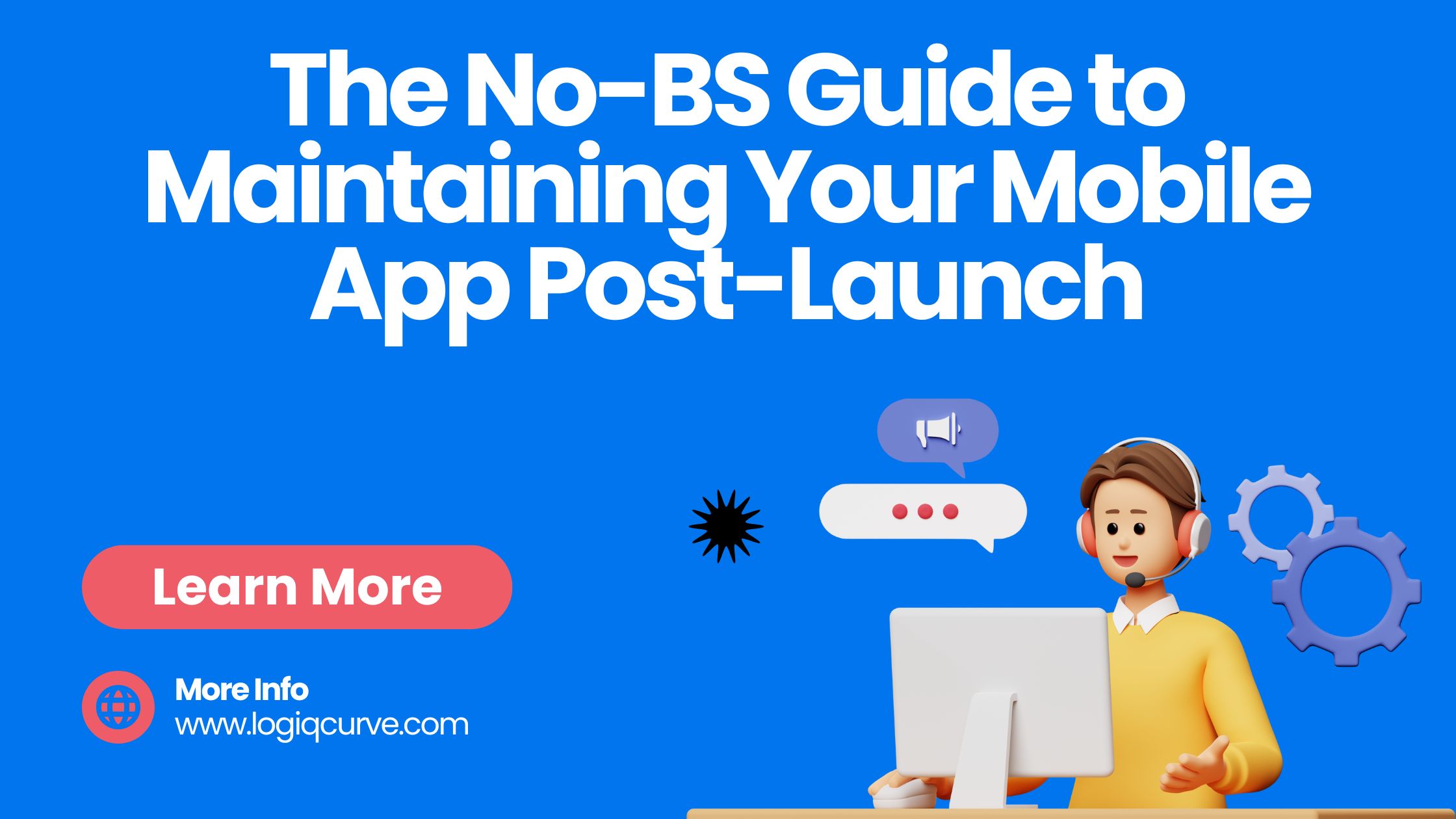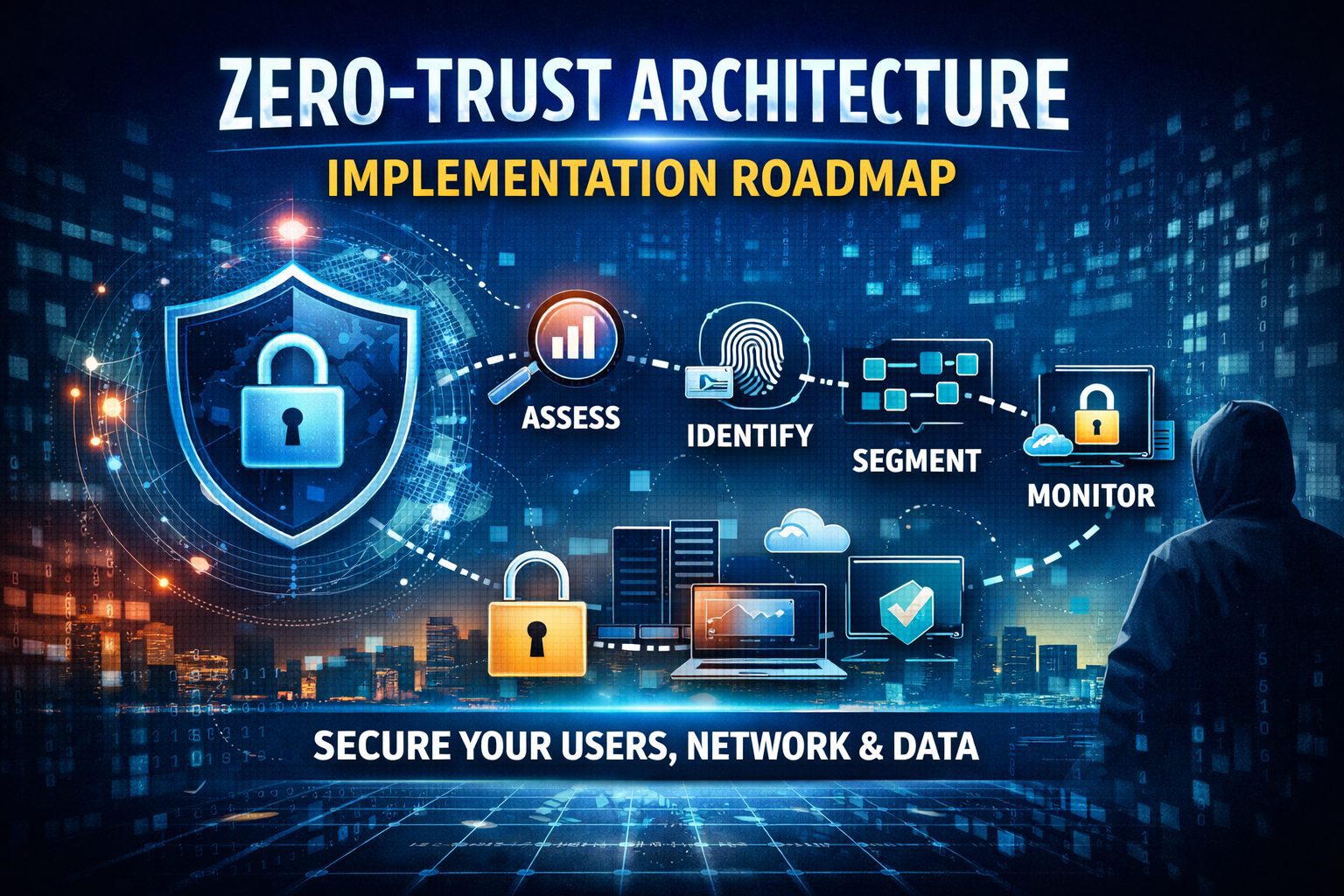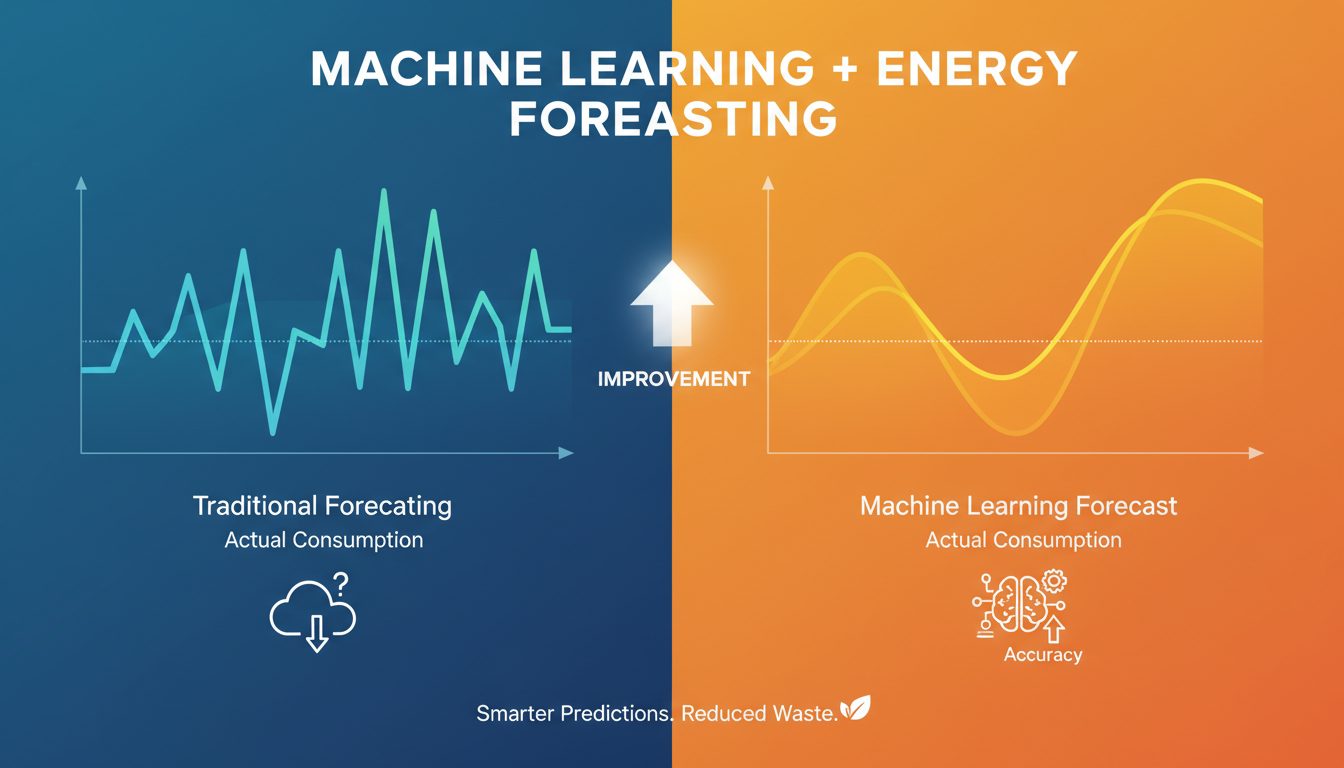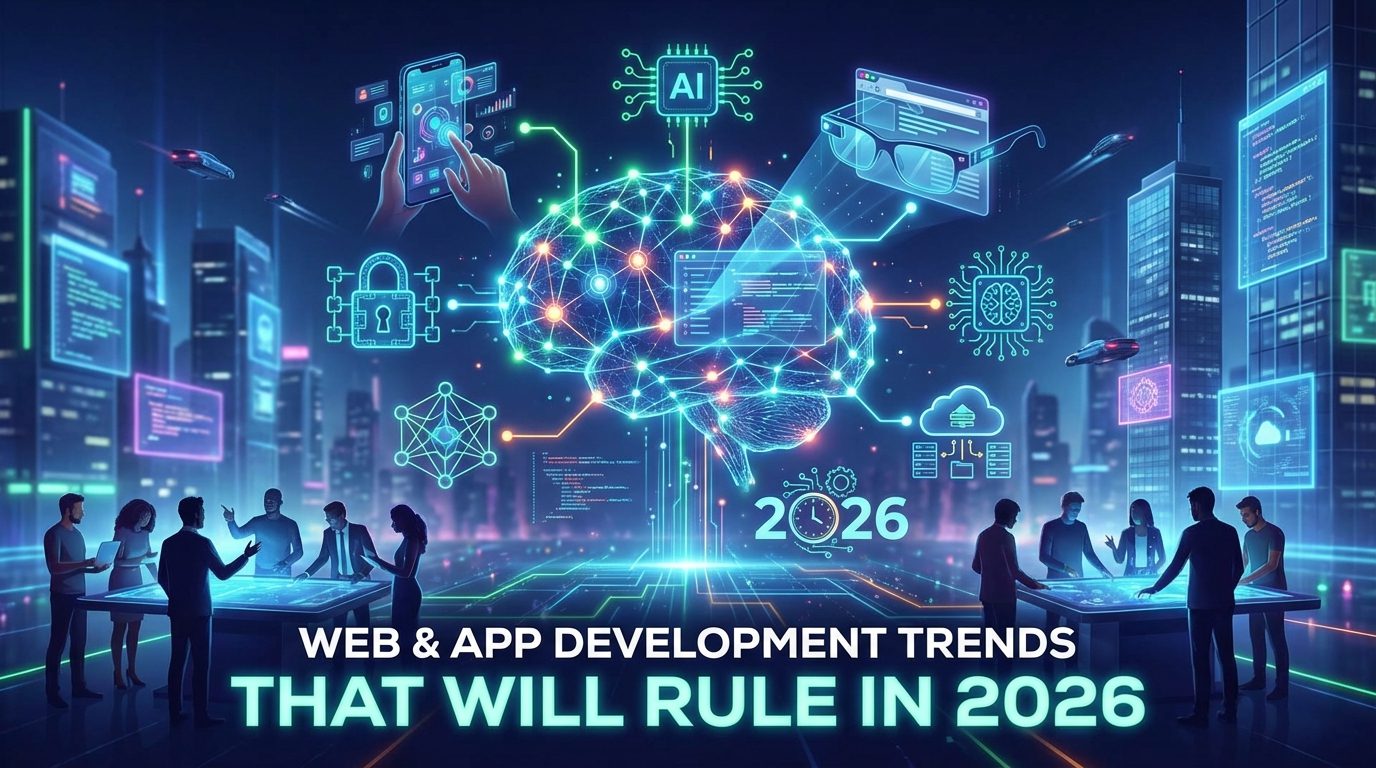You’ve launched your mobile app. Congrats! But here’s the harsh truth: launch day isn’t the finish line—it’s the starting gun.
Too many developers and startups treat launch as the end of the race. They celebrate, post on social media, maybe get a few downloads—and then slowly fade into irrelevance because they ignored what really matters: post-launch maintenance.
This guide cuts the fluff. No jargon, no hype—just what you actually need to do to keep your app alive, relevant, and growing.
1. Monitor Performance Like a Hawk
Once your app is live, real users start interacting with it in unpredictable ways. You need to know what’s breaking, lagging, or frustrating people. That means:
Crash Reporting Tools: Use tools like Firebase Crashlytics, Sentry, or Bugsnag to monitor errors in real-time.
App Performance Metrics: Track app load times, API response rates, and memory usage.
Battery & Data Usage: Keep an eye on how resource-hungry your app is. Users hate battery drainers.
💡 Pro Tip: Set up alerts for major issues so you can fix them before they hit your App Store reviews.
2. Squash Bugs Relentlessly
Every update should aim to fix bugs before users find them. If you’re not pushing hotfixes and patches regularly, users will assume you’ve abandoned the app—even if you haven’t.
Maintain a bug log (internal or public)
Prioritize high-impact bugs over cosmetic ones
Always test fixes across all supported devices and OS versions
🛠 Don’t wait for the next version release. Hot-patch critical issues immediately.
3. Optimize Based on Real User Feedback
No matter how much QA you do, real-world usage will reveal things you never expected.
Read app store reviews (yes, even the rude ones)
Integrate in-app feedback tools like Instabug
Conduct user interviews every few months
🎯 Focus on patterns. One angry user may be a fluke—but 10 users mentioning the same issue? Fix it fast.
4. Push Regular Updates (But Not Too Many)
Apps that go stale are apps that die. But too many updates can annoy users, especially if each one requires a large download.
Schedule monthly or bi-monthly updates
Bundle bug fixes, performance improvements, and small features
Save big updates for quarterly or milestone releases
🔄 Use changelogs to communicate what’s new. Transparency builds trust.
5. Keep Up with OS and Device Changes
Apple and Google constantly evolve their platforms. New screen sizes, OS versions, and security requirements can break your app overnight.
Test your app on beta iOS and Android releases
Refactor deprecated APIs
Submit your updates early during OS rollouts
📱 Don’t get caught scrambling the day iOS 18 or Android 15 drops.
6. Security Maintenance Isn’t Optional
A single vulnerability can tank your brand and your user trust.
Patch security flaws ASAP
Use HTTPS for all connections
Encrypt sensitive user data (both at rest and in transit)
🔐 Audit your app’s security posture every quarter—especially if it handles personal or payment info.
7. Watch Your Analytics Like Your Business Depends on It (Because It Does)
If you don’t track what’s happening inside your app, you’re flying blind.
Use tools like Google Analytics for Firebase, Mixpanel, or Amplitude
Set up funnel tracking (downloads → onboarding → retention → revenue)
Monitor retention, churn, and session length
📊 Make data-driven decisions. Don’t guess what users want—know what they do.
8. Test, Test, and Test Again
Testing doesn’t end at launch.
Automate unit tests, UI tests, and integration tests
Use real device testing services like BrowserStack or AWS Device Farm
Always test updates before going live
🐛 Every update is a chance to introduce new bugs—unless you test like your job depends on it.
9. Plan for Feature Evolution
Your first version was just the MVP. Now it’s time to evolve.
Maintain a product roadmap
Collect feature requests from users
Test new ideas through A/B testing
🚀 Apps that don’t evolve die fast. Keep improving or risk being replaced.
10. Prepare for Scale Early
If your app goes viral (or even moderately successful), poor architecture can kill it.
Use cloud-based backend scaling (Firebase, AWS, etc.)
Optimize database queries and APIs
Monitor server load and response time
💣 Nothing ruins growth faster than a crash under traffic pressure.
Final Thoughts
Maintaining your mobile app post-launch isn’t sexy. It’s not glamorous. But it’s the difference between being one of the millions that die in the store and becoming a lasting product with loyal users.
Build. Launch. Maintain. Or die trying.
This guide gave you the no-BS version. Now it’s on you.