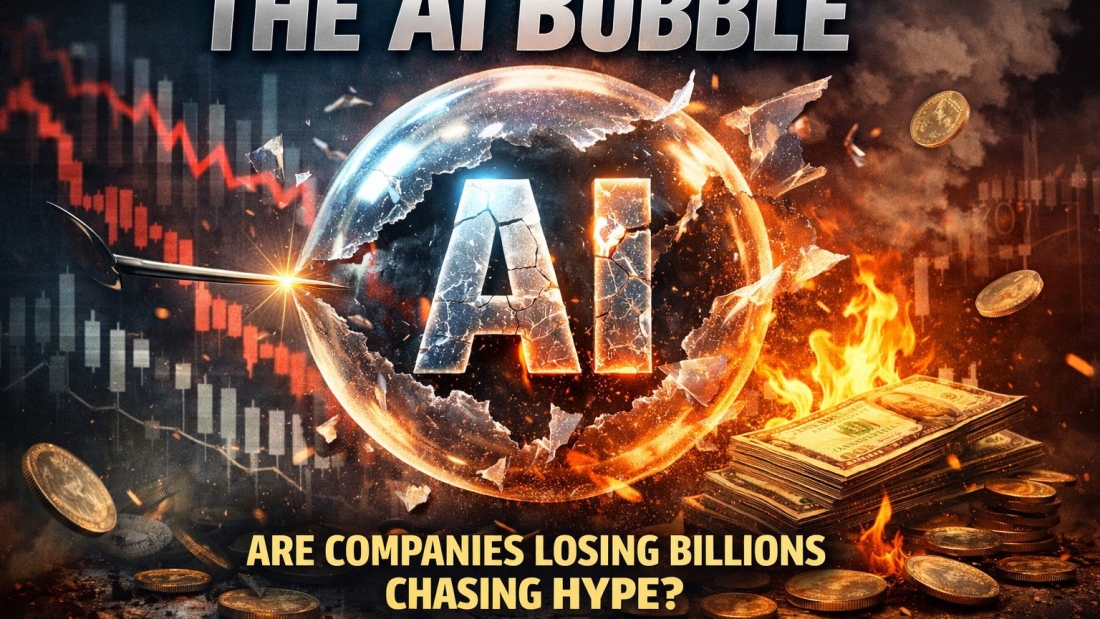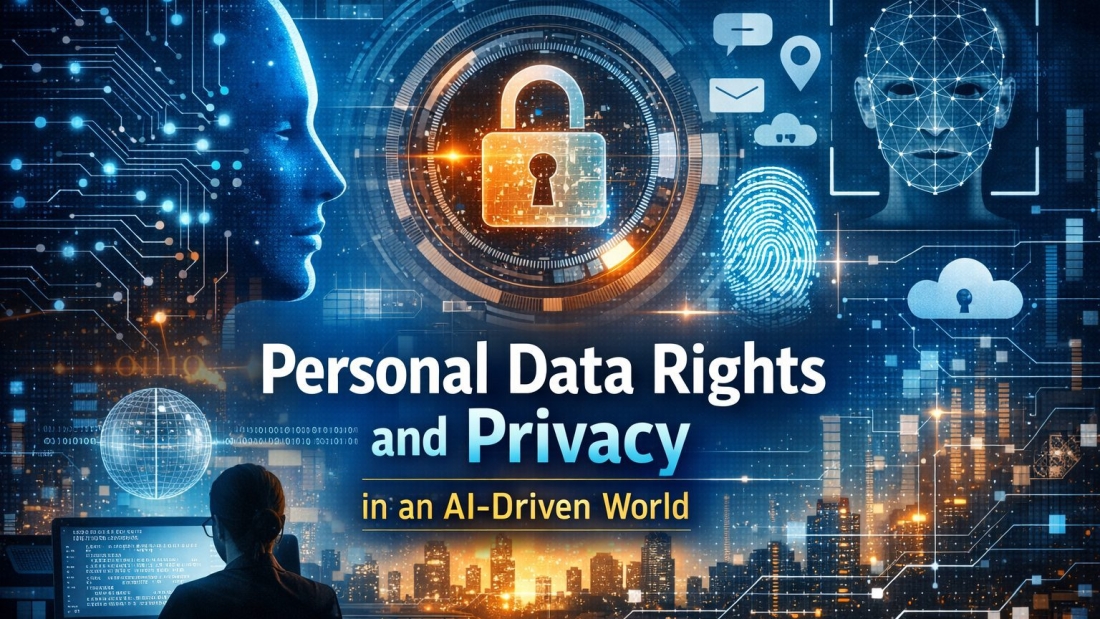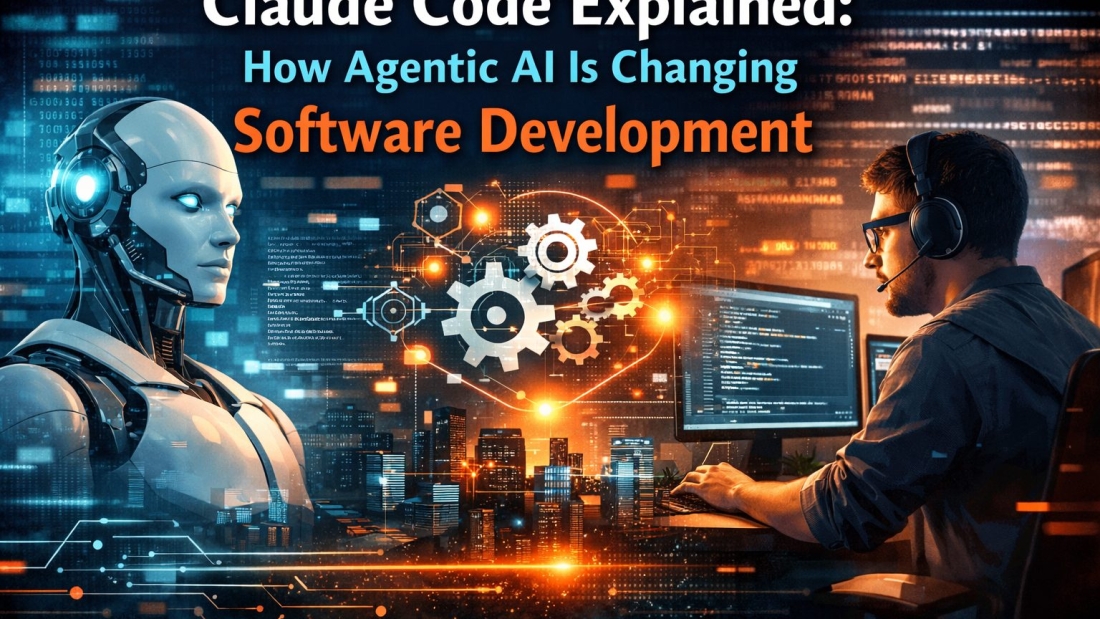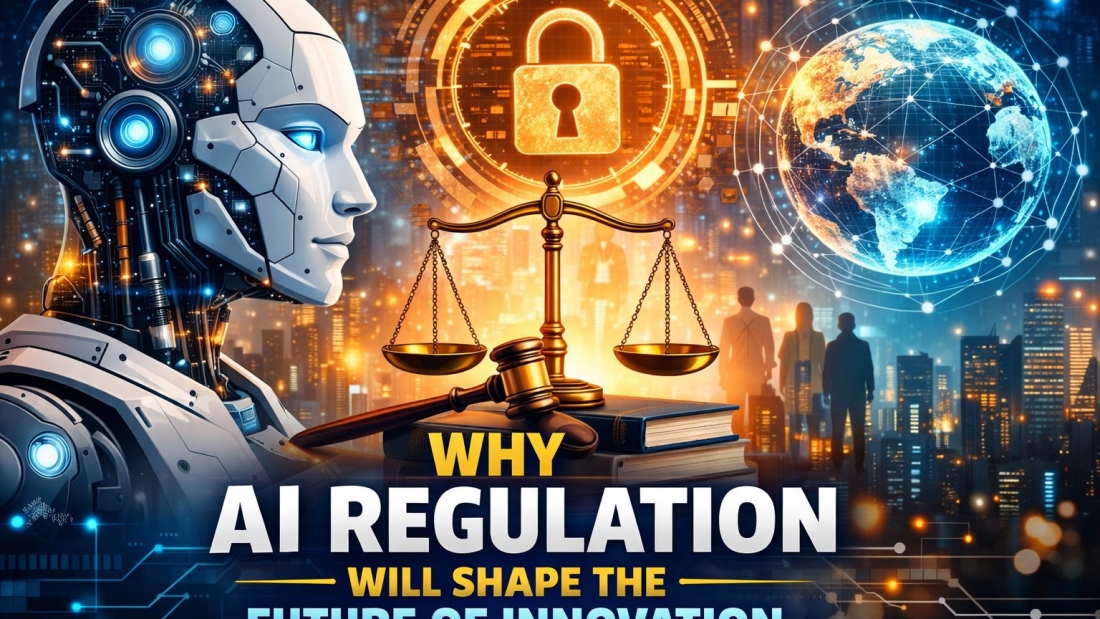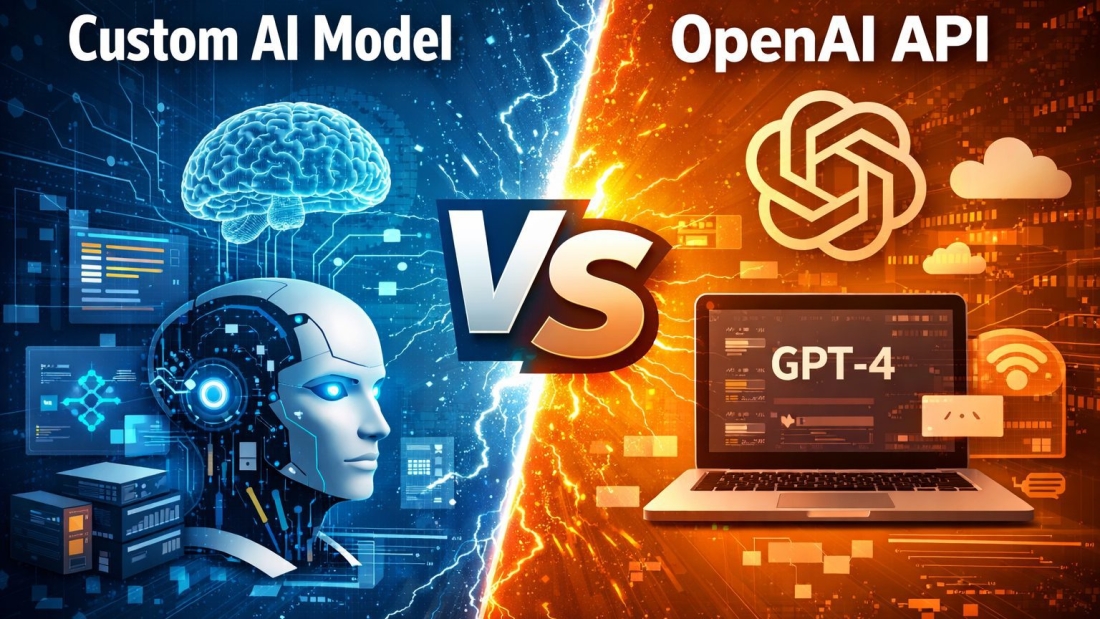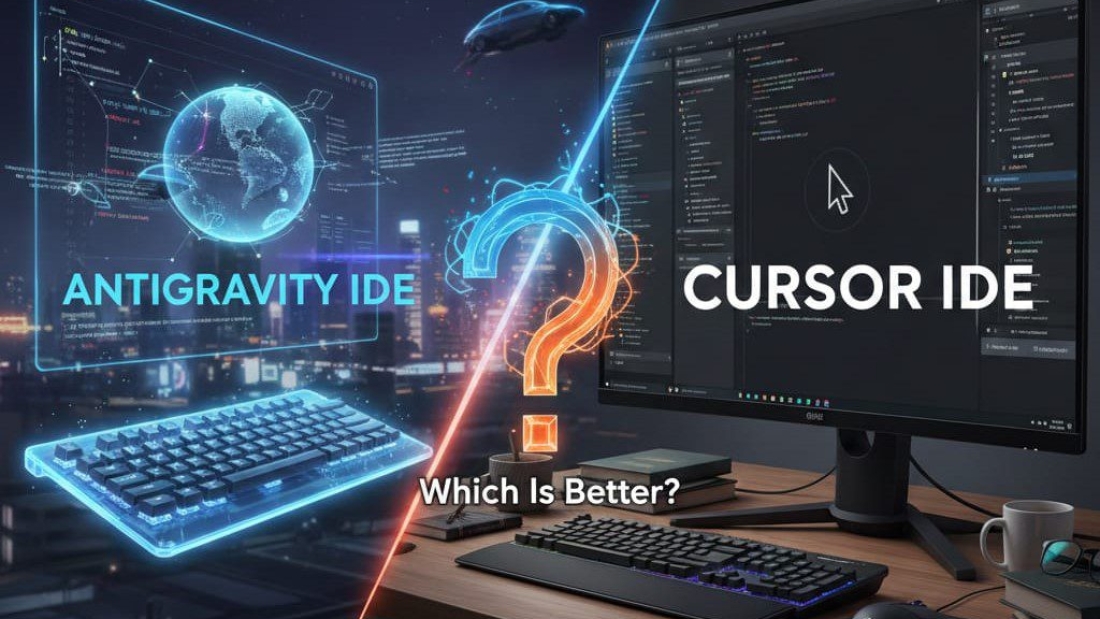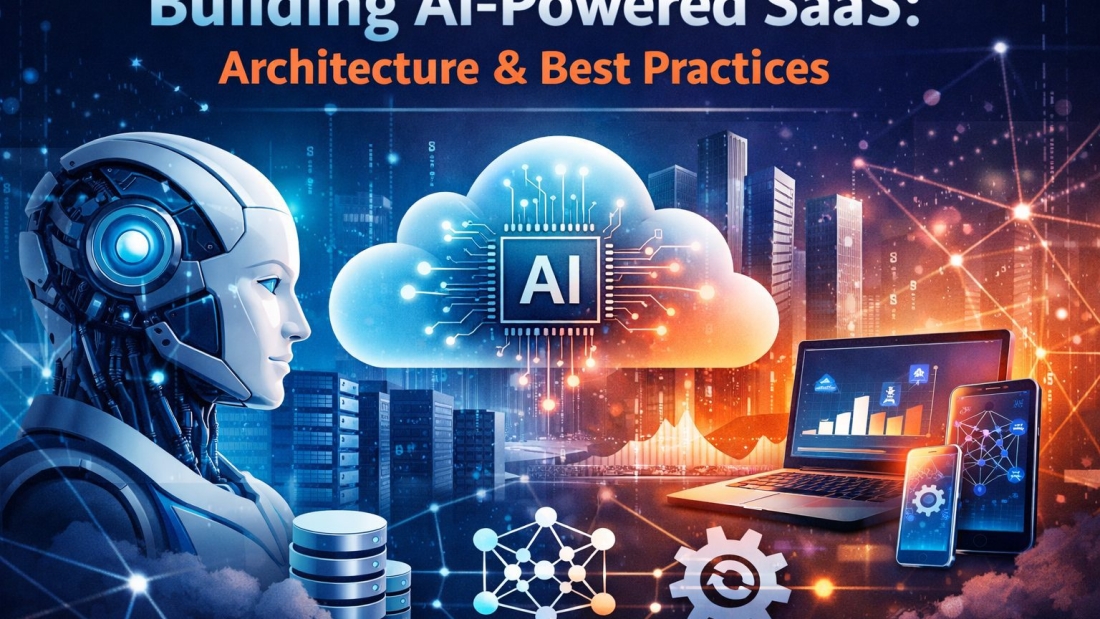Introduction to the AI Gold Rush
AI is the new gold rush. Everywhere you look, companies are shouting about artificial intelligence like it’s the secret sauce to eternal growth. Startups add “AI-powered” to their pitch decks. Corporations rush to announce AI strategies before their competitors do. Investors throw money at anything remotely connected to machine learning.
But here’s the big question: are we witnessing a true technological revolution — or just another shiny bubble ready to pop?
Why AI Is Everywhere Right Now
Generative AI tools exploded into the mainstream almost overnight. Suddenly, machines could write, design, code, and analyze data in seconds. It felt like sci-fi became reality. Businesses saw opportunity. Media saw headlines. Investors saw dollar signs.
And just like that, AI went from niche tech to boardroom obsession.
The Fear of Being Left Behind
No CEO wants to be the one who “missed AI.” That fear drives rushed decisions. Companies adopt tools they barely understand just to say they’re “AI-driven.” It’s like showing up late to a party and pretending you’ve been dancing all along.
What Is an Economic Bubble?
Before we label AI a bubble, let’s keep it simple.
Simple Definition of a Market Bubble
A bubble happens when prices or investments grow way beyond their real value. Hype pushes things higher and higher… until reality kicks in. Then — pop.
Famous Bubbles in History
Remember the dot-com bubble? Companies with no profits were worth billions just because they had a website. Or the housing crash, where property prices kept rising until they didn’t. Same story, different industry.
The warning signs always look obvious — after the crash.
How AI Became the Hottest Trend in Business
Explosion of Generative AI Tools
AI stopped being just data science and became creative, accessible, and shockingly human-like. Tools that write content, generate images, and automate workflows made AI feel magical.
Magic sells.
Media Hype and Investor Excitement
Every headline screams about AI transforming the world. Venture capitalists don’t want to miss “the next Google,” so funding flows like a broken tap. Valuations soar even when revenue doesn’t.
Sound familiar?
Where Are Companies Spending Billions?
The money isn’t just disappearing into thin air. It’s going somewhere — fast.
AI Infrastructure and Cloud Costs
Training AI models requires insane computing power. Companies pour billions into GPUs, cloud contracts, and data centers. Running advanced AI isn’t like hosting a website — it’s like fueling a rocket.
Hiring AI Talent at Premium Salaries
AI engineers are today’s rock stars. Companies offer massive salaries, bonuses, and perks to attract them.
The AI Talent War
This talent war drives costs through the roof. Some firms hire teams before even knowing exactly what those teams will build. That’s like assembling a Formula 1 crew without owning a car.
Are These Investments Actually Paying Off?
Here’s where things get messy.
Real Productivity Gains
Some companies are seeing real wins. AI speeds up customer service, improves fraud detection, and automates boring tasks. That’s real value, not just buzzwords.
Projects That Quietly Failed
But for every success story, there are silent failures. Expensive pilots that never scale. Tools employees don’t use. Models that don’t deliver promised accuracy.
Nobody holds a press conference for those.
The Role of Venture Capital in Fueling the Hype
FOMO Investing
Fear of missing out drives investors to fund AI startups at lightning speed. Due diligence sometimes takes a back seat to hype.
Sky-High Valuations
Startups with tiny revenues get billion-dollar valuations just because they mention AI. Expectations rise to impossible levels.
Gravity eventually shows up.
Big Tech vs Startups — Who’s Taking the Bigger Risk?
Deep Pockets of Tech Giants
Big tech companies can afford long-term bets. If an AI project fails, they survive.
Startup Burn Rates
Startups? Not so much. They burn cash quickly on compute and talent. If revenue doesn’t catch up, the runway disappears fast.
Signs We Might Be in an AI Bubble
“AI” Slapped Onto Everything
If your toaster had Wi-Fi in 2015, it was “smart.” Today, everything is “AI-powered” — even when it’s just basic automation.
Revenue Doesn’t Match Valuations
When valuations skyrocket but profits stay tiny, that’s a classic bubble smell.
Signs AI Might Not Be a Bubble After All
Let’s be fair — not everything is hype.
Real Use Cases Transforming Industries
AI is revolutionizing healthcare diagnostics, logistics optimization, and financial risk analysis. These aren’t gimmicks. They save money and lives.
AI as Infrastructure, Not a Trend
Think of AI like electricity. At first, it seemed flashy. Now it’s just… normal. AI may follow the same path.
The Hidden Costs of AI Adoption
Data Privacy and Compliance
AI systems rely on data — lots of it. Managing privacy laws and security risks adds major costs.
Model Maintenance and Updating
AI isn’t “set it and forget it.” Models degrade, biases appear, and updates are constant. Maintenance is expensive and never-ending.
Case Studies — Wins and Losses
A Company That Nailed AI
Some logistics companies use AI to optimize delivery routes in real time. Less fuel, faster shipping, happier customers. That’s a clear ROI story.
A Company That Burned Cash
Others spent millions building flashy AI chatbots customers hated. Adoption was low, support costs stayed high, and the project quietly disappeared.
The Psychology Behind the AI Frenzy
Herd Mentality
When everyone runs in one direction, it feels dangerous to stand still. So companies follow the crowd — even off a cliff.
Executive Pressure to “Do Something with AI”
Boards demand AI strategies. Executives rush to present something — anything — that sounds innovative.
What Happens If the AI Bubble Bursts?
Market Corrections
Overvalued AI companies could crash. Funding might dry up. Stock prices could fall hard.
Job Market Impact
Hiring could freeze. AI teams might shrink. Just like after the dot-com crash, talent would remain — but hype jobs would vanish.
Smart AI Investment vs Hype Spending
Questions Leaders Should Ask
What problem are we solving? Will this save or make money? Can we measure results?
If those answers aren’t clear, it’s probably hype spending.
Focusing on ROI, Not Headlines
AI should be a tool, not a trophy. The goal is value, not press releases.
The Future of AI — Bubble or Building Block?
Short-Term Hype vs Long-Term Reality
Yes, there’s hype. Yes, there’s waste. But underneath the noise, AI is still a powerful technology that’s here to stay. The bubble, if it bursts, will likely pop the hype — not the technology itself.
Conclusion
So, are companies losing billions chasing AI hype? Some absolutely are. Money is being burned on rushed projects, inflated salaries, and overhyped tools. But at the same time, AI is delivering real transformation in many industries.
This isn’t just a bubble story. It’s a gold rush story. And like every gold rush, some people strike gold… while others just sell shovels or end up broke. The winners won’t be the loudest companies — they’ll be the smartest ones who treat AI as a business tool, not a magic wand.